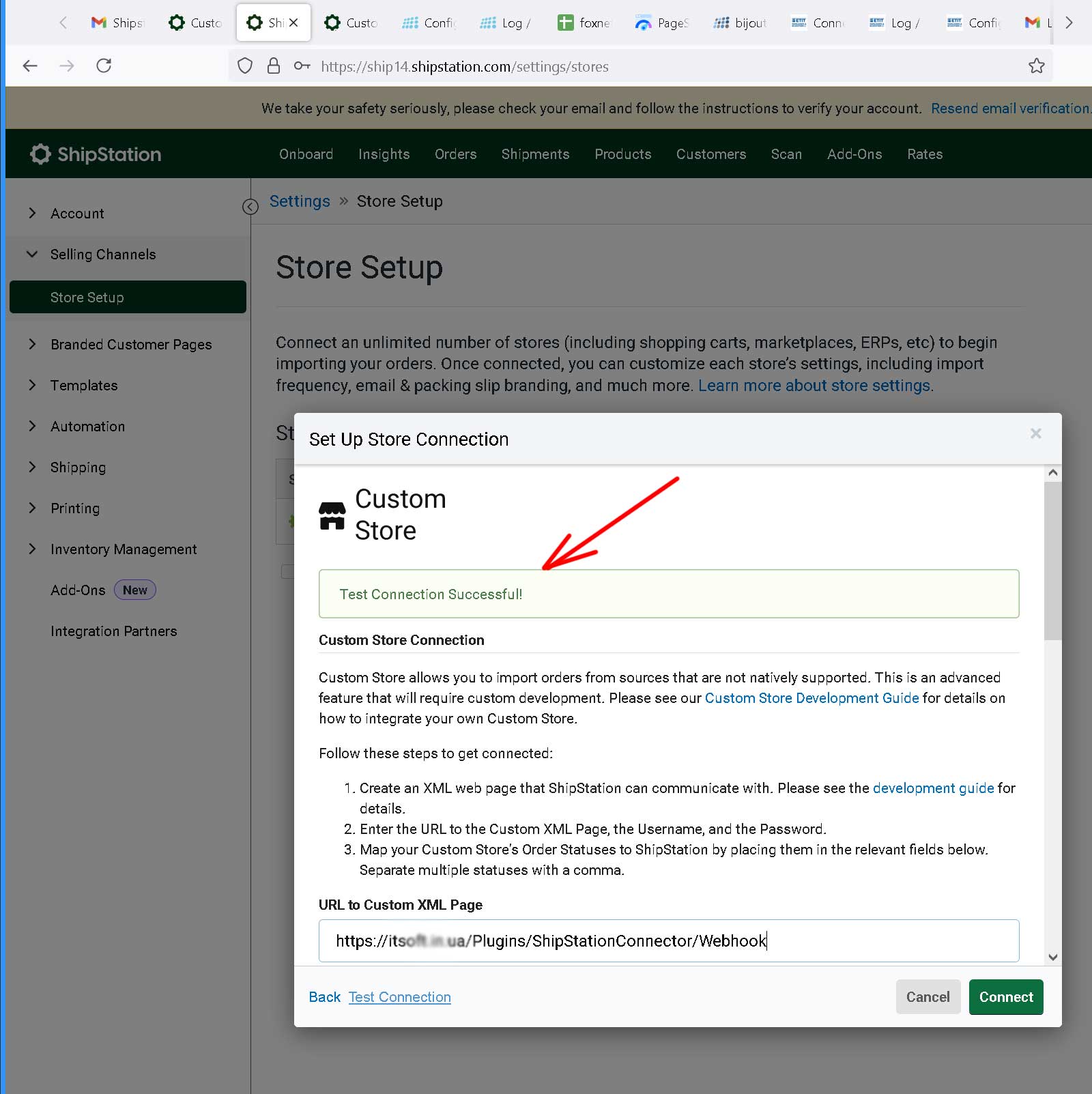Installation and configuring plug-in ShipStation Connector Setup Instructions: Create the account for ShipStation How to configure ShipStation site. Type "Custom store" and select it from the list. Open nopcommerce and copy username, password (you should create new ones) and URL to Custom XML page Put them in the ShipStation store. Press the button "Test connection".
Open the "Settings » API Settings" page and get the API Key and the API Secret
Copy them on the plugin configure page
Open the menu Selling Channels and select Store Setup
Click Connect a Store or Marketplace and select Custom Store
Copy the webhool URL from the plugin configure page to the field URL to Custom XML Page
Create a Username and Password, copy them on the plugin configure page
Don't change the Statuses section
Open the ShipStation site and test your connection using the Test Connection button
Save the settings using the Connect button
Open the menu Account-Selling Channels- Store Setup. Press the button "Connect a Store"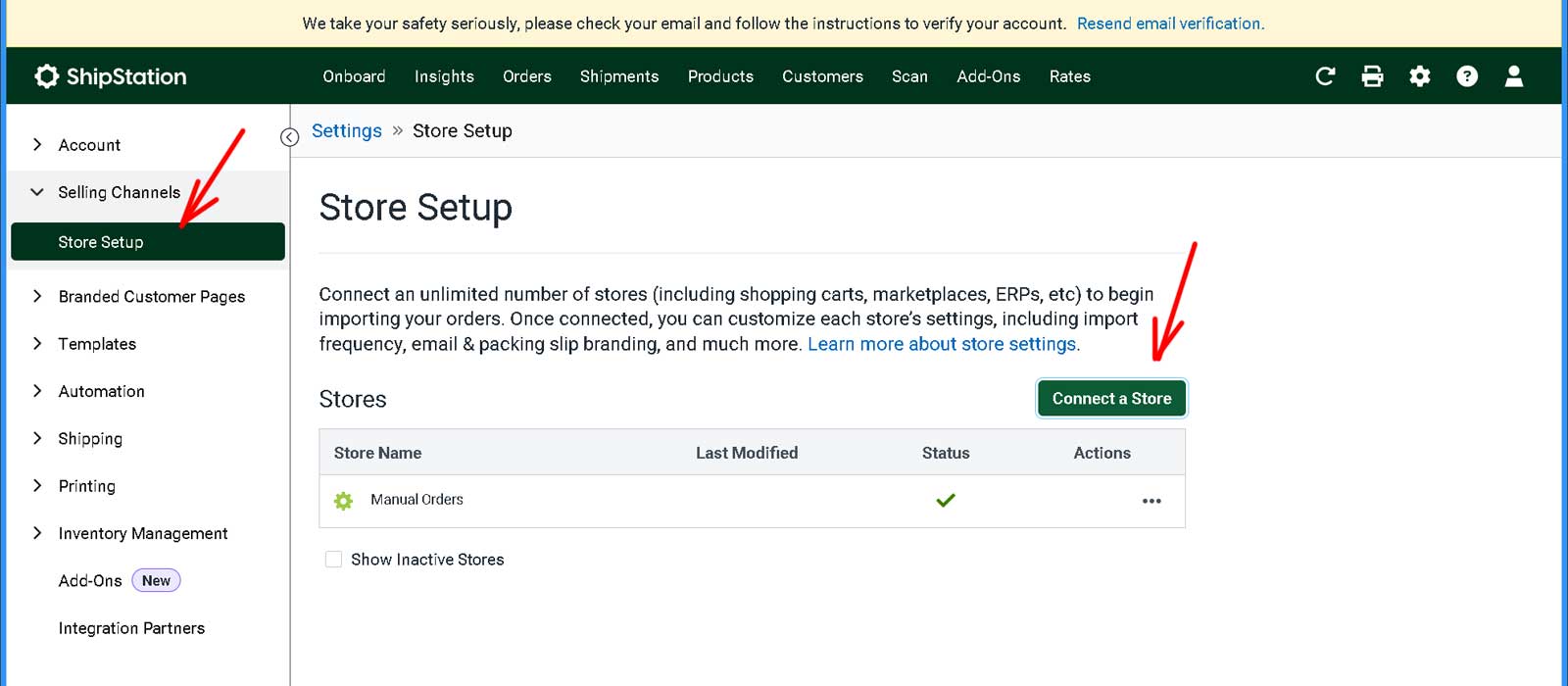
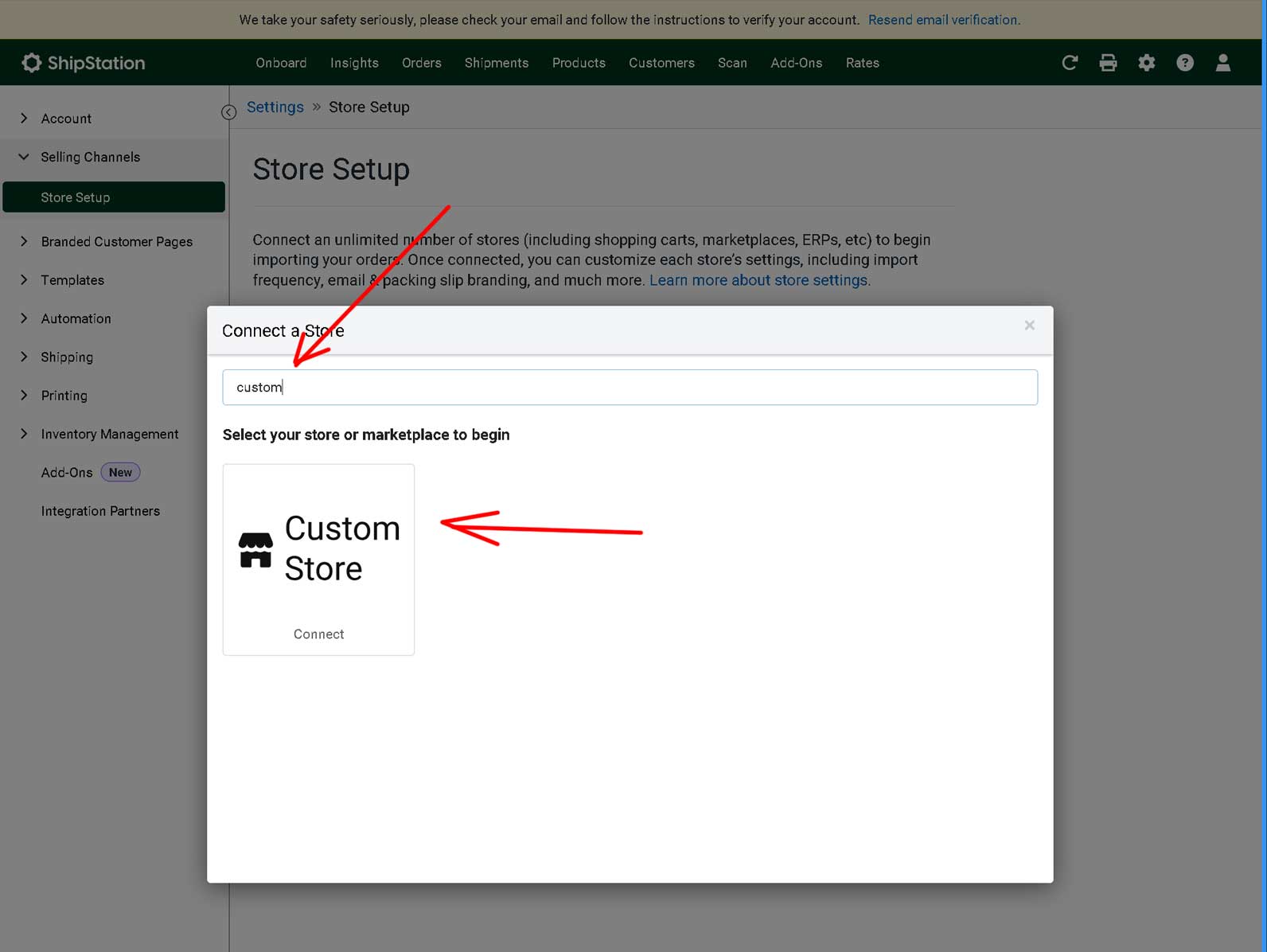
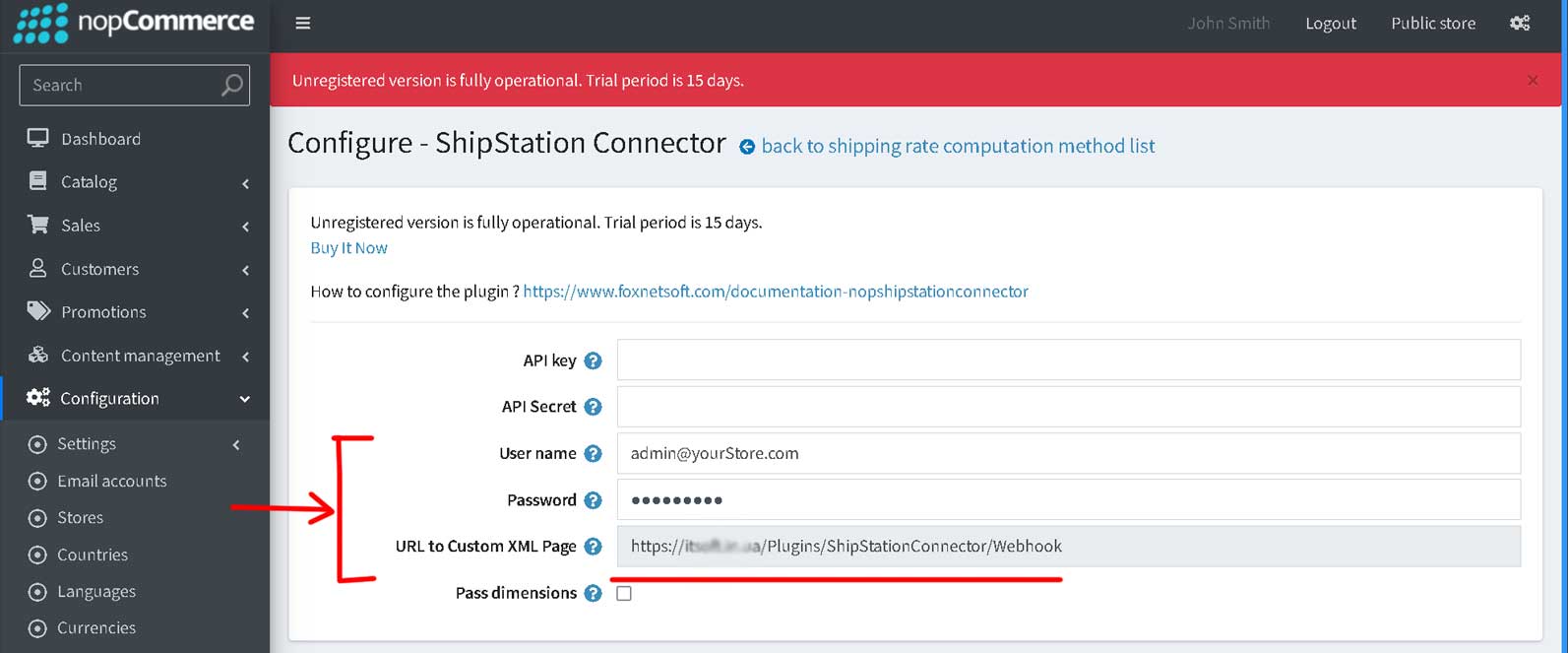
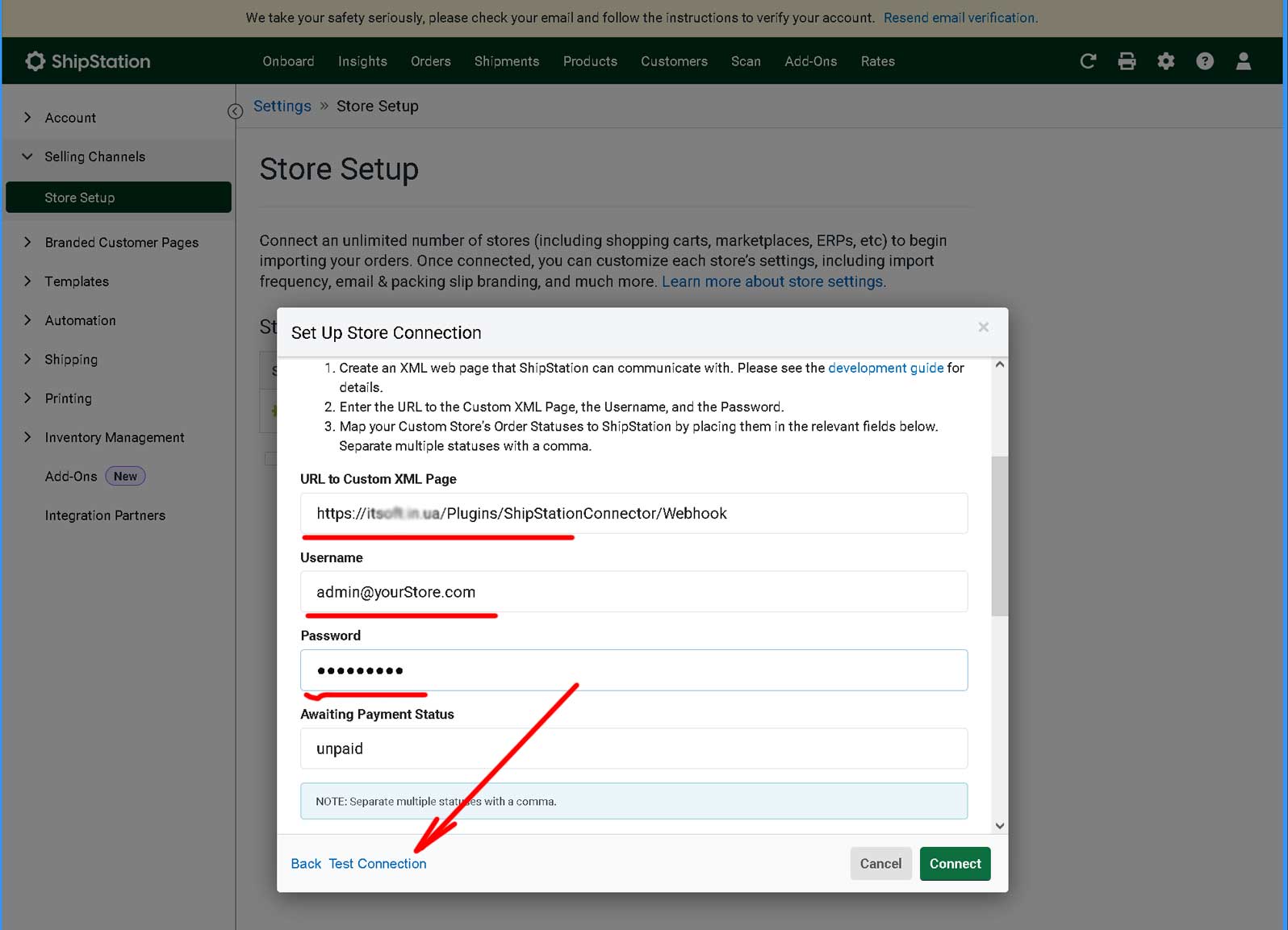 That's all. If you saw the error you should check your proxy and firewall.
That's all. If you saw the error you should check your proxy and firewall.
If you use CloudFlare you should add the URL to Custom XMl Page to the list of allowed URLs.