Thursday, April 24, 2025 1:24:18 PM
How to export only one product?
twillems
Support
You can export one product in several ways.
1. Using "Product filter".
Open the third tab "Product filter".
Each category and product has parameter "Exported". You can put new value "No" for all another categories and another products. Example. You want to export only one product Nikon D5500 DSLR
Set "No" to all another root categories.
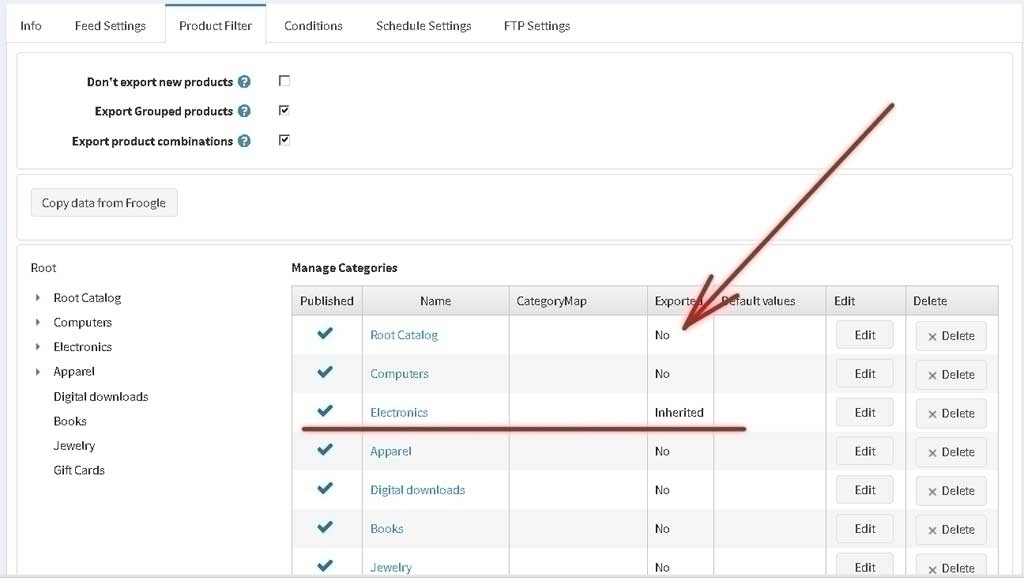
Open sub category Electronics and set "No" to all another sub categories.
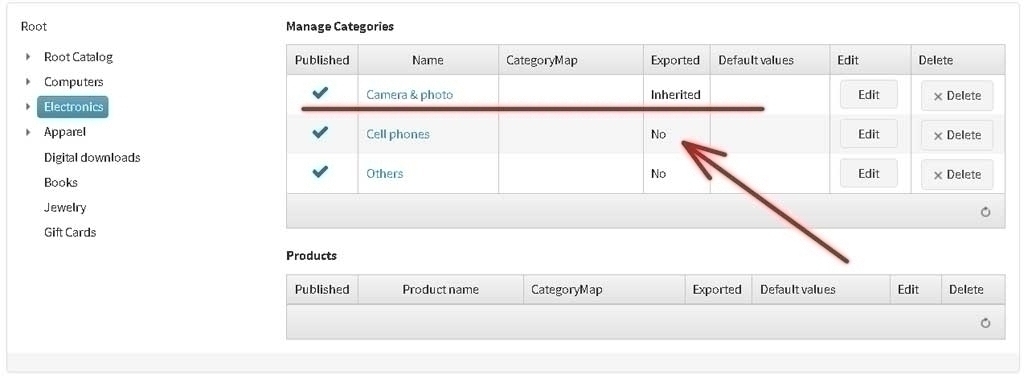
Open sub category Camera & photo and set "No" to all another products.
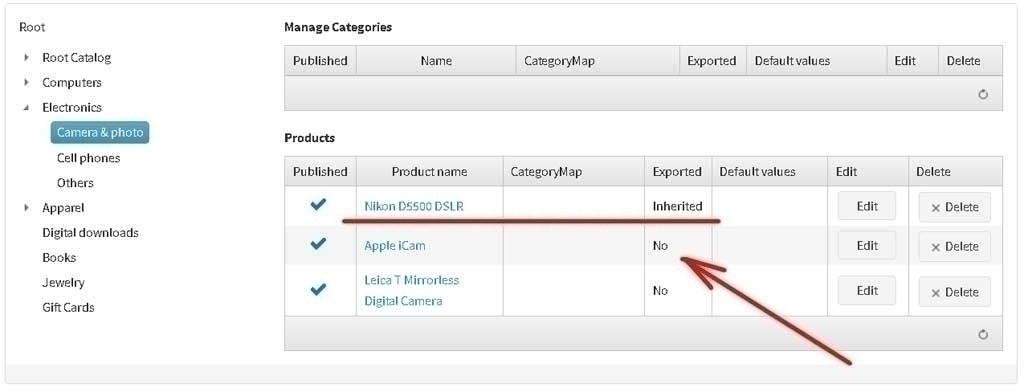
Plugin will export only one product Nikon D5500 DSLR.
2. Using "Conditions". Product specification.
Create new product specification "Products for Test" and add new option with value "For Test".
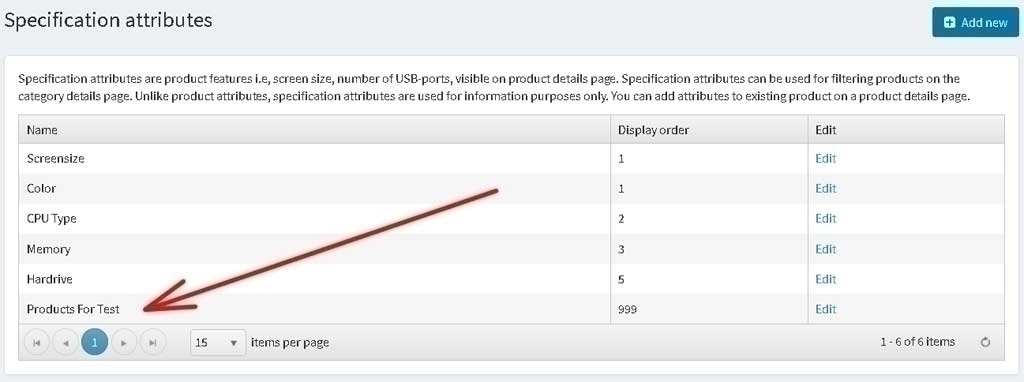
Open product page in admin mode and add new product specification.
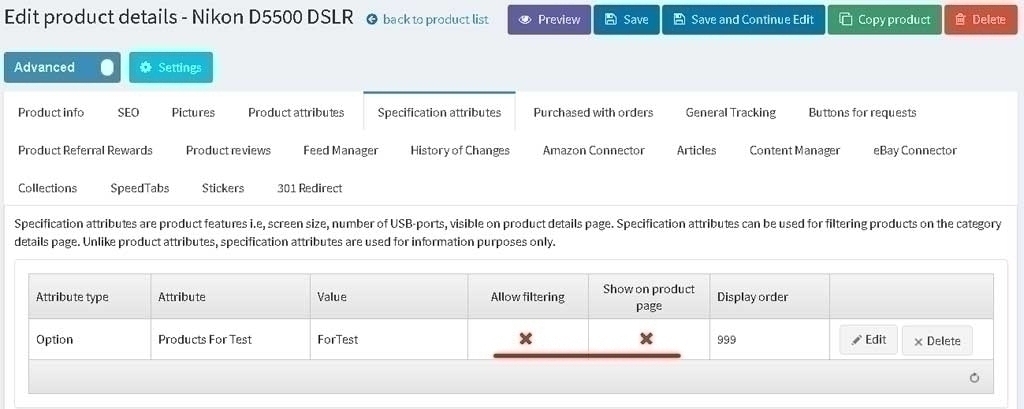
Don't forget to uncheck "Show on product page" and "Allow filtering"
Open feed and add new condition "Export only product with this product specification".
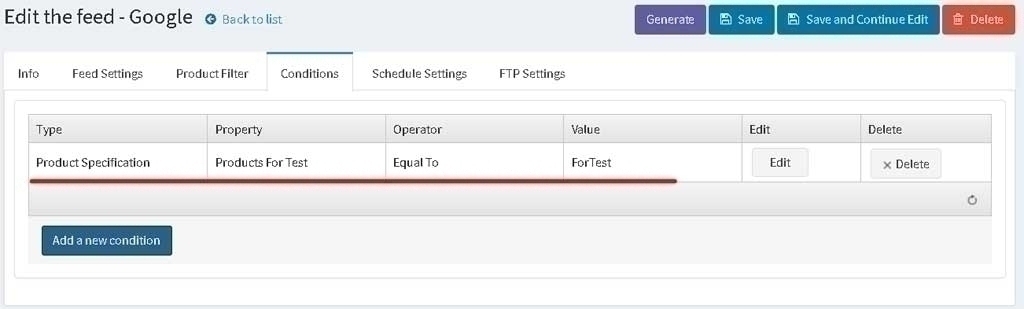
2. Using "Conditions". Category.
Add new unpublished category and add this product Nikon D5500 DSLR to this category.
1. Using "Product filter".
Open the third tab "Product filter".
Each category and product has parameter "Exported". You can put new value "No" for all another categories and another products. Example. You want to export only one product Nikon D5500 DSLR
Set "No" to all another root categories.
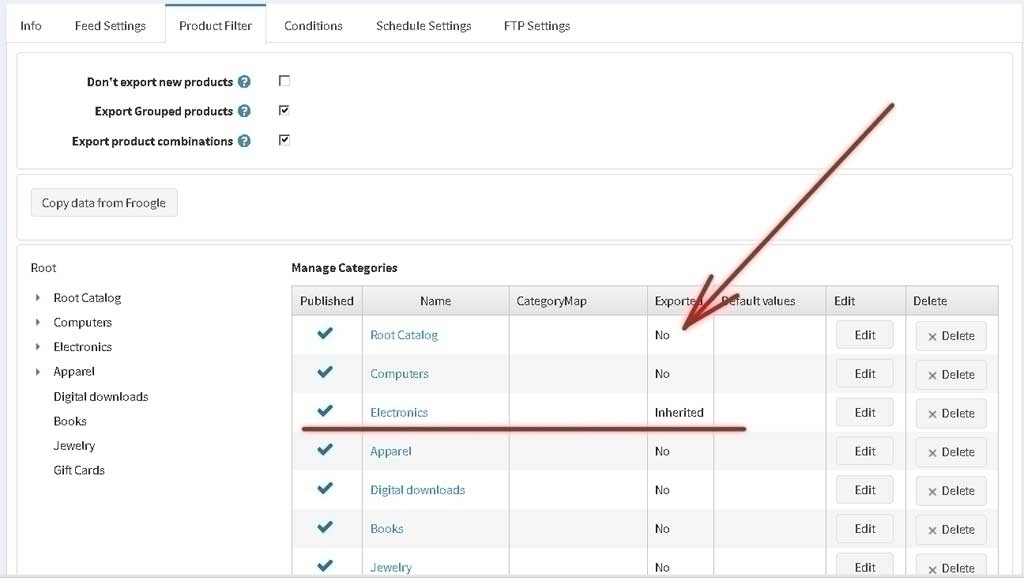
Open sub category Electronics and set "No" to all another sub categories.
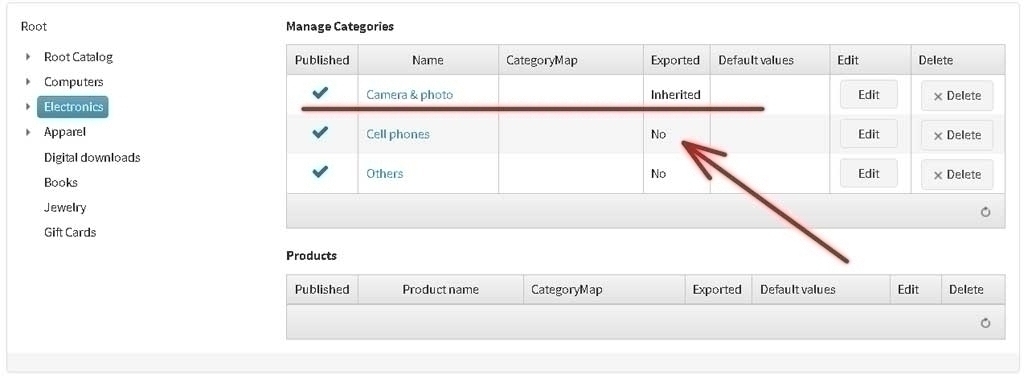
Open sub category Camera & photo and set "No" to all another products.
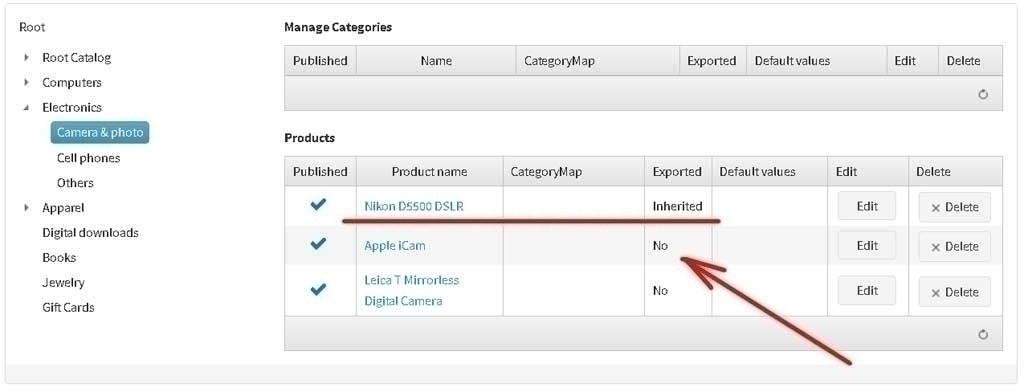
Plugin will export only one product Nikon D5500 DSLR.
2. Using "Conditions". Product specification.
Create new product specification "Products for Test" and add new option with value "For Test".
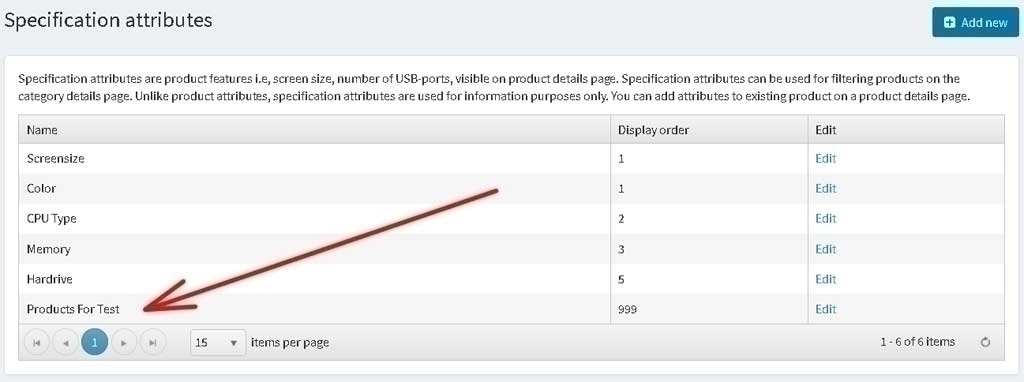
Open product page in admin mode and add new product specification.
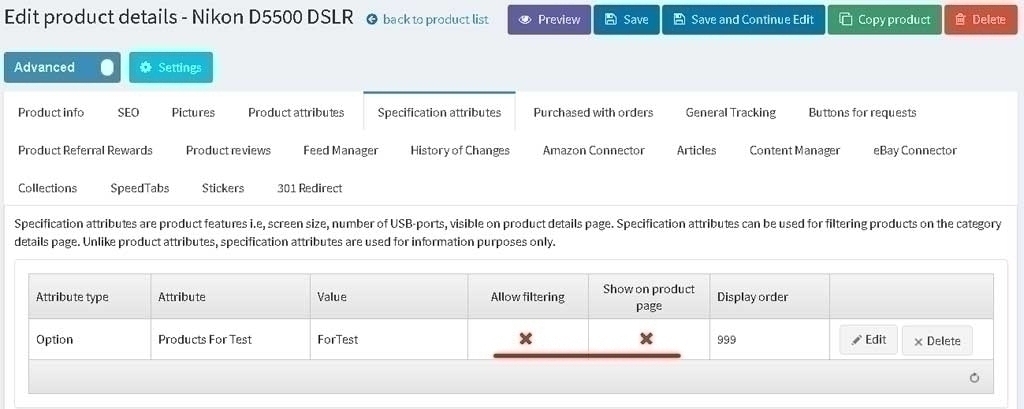
Don't forget to uncheck "Show on product page" and "Allow filtering"
Open feed and add new condition "Export only product with this product specification".
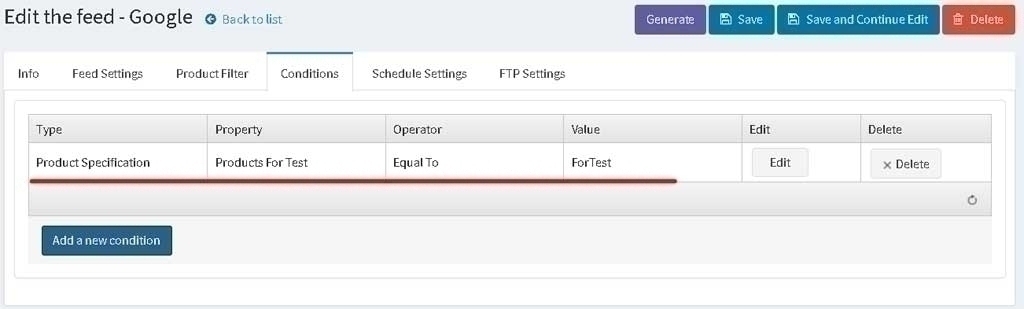
2. Using "Conditions". Category.
Add new unpublished category and add this product Nikon D5500 DSLR to this category.
