Profile: Support
I have fixed this bug.
Replace plugin folder (DLL file and check it)
Thank you for report about it.
Open ACL list and check if customer has this rule "Plugin. Admin area. Import Manager.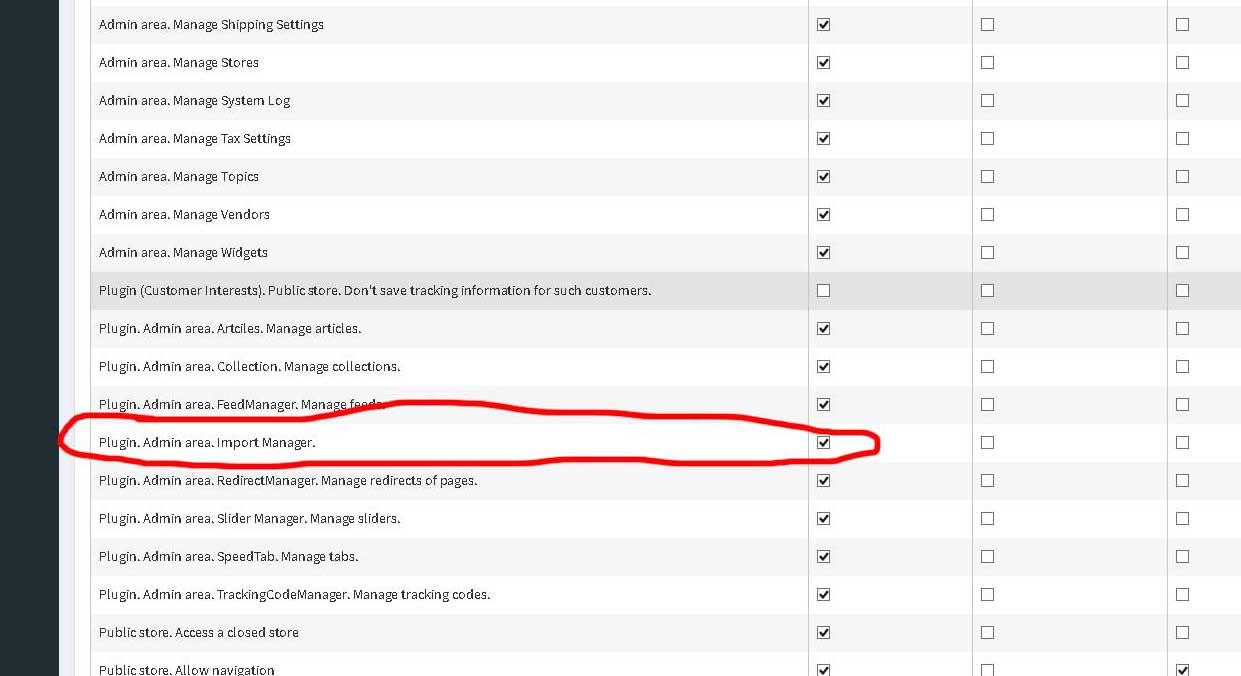
Can you help me to solve this problem?
1. Check if you enabled phone number
https://support.pinnaclecart.com/hc/en-us/articles/115013022727-Require-phone-numbers-for-PayPal-Express-Checkout-orders
2. Enable debugging on plugin configure page and do order.
3. Send me plugin log file.
Language = _workContext.WorkingLanguage.LanguageCulture,
Country = _addressService.GetAddressById(_shippingSettings.ShippingOriginAddressId).Country?.TwoLetterIsoCode;
If you have the message in English can you check the values Language and Country by default?
Open the plugin configure page and enabled debugging,
Try to check out
Send me plugin log file
Plugin has to send to PayPal the language from the nop store.
Open the file PaymentInfo.cshtml
and change these values
old code
var ppp = PAYPAL.apps.PPP({
"approvalUrl": "@Html.Raw(Model.ApprovalUrl)",
"placeholder": "ppplus",
"mode": "@Model.Mode",
// "language": "de_DE",
// "country": "DE",
"language": "@Model.Language",
"country": "@Model.Country",
"showPuiOnSandbox":"true",
showLoadingIndicator: true,
onLoad: function() {
$('#ppplus iframe').width('100%');
}
new code
var ppp = PAYPAL.apps.PPP({
"approvalUrl": "@Html.Raw(Model.ApprovalUrl)",
"placeholder": "ppplus",
"mode": "@Model.Mode",
"language": "de_DE",
// "country": "DE",
// "language": "@Model.Language",
"country": "@Model.Country",
"showPuiOnSandbox":"true",
showLoadingIndicator: true,
onLoad: function() {
$('#ppplus iframe').width('100%');
}
What plugin release do you use?
Is it 1.01?
I can't duplicate this bug on my test store.
Open this product in admin mode and make print screen. I want to see it settings.
Open plugin configure page and change the parameter "Number of products".
I added it. Download new release and replace Create.cshtml file
Try and write me about result.
You changed the native cshtml file ArticleTemplate.Default.cshtml
Send me it.
You added picture manually and used
Model.PictureModel.ImageUrl
Try to use
Model.PictureModel.FullSizeImageUrl
